Go to ACP > ARCADE
You will see a green box and with in it
click here to install....once you click this you will see this

click on install
The next page will be Installation compatibility page

click start install
After a short wait You should now see this page

After returning to the ACP you will need to click on the ARCADE tab
You will see the manage settings page, all settings on this page should not need changing at this stage.
Next click on manage arcade........you will now see this page where you need to add a category for the games you want to install as an example I just typed in games but you may want to add categories such as
Football
pool/snooker
card
once you have made the category click create new category

Once again this page should not need altering so click submit
The success box will show, in the geen section click add permissions
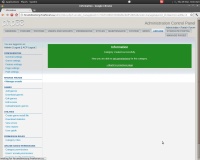
select the groups from the add group box (click on administrator and on your keyboard hold down Ctrl and Alt to select the other groups

here you can add the appropriate permissions
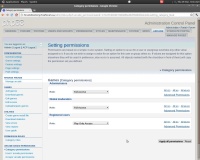
once you have done that you can click on add games (left of page)
again click on the first and use the keyboards Ctrl and Alt to add more

scroll to the bottom and click submit ....next you will get the success message of installed games in that category

go to your index page click arcade tab (in most styles under the main logo)
you should now see the games :dance:

Once you have several categories for games you can install more to any of the categories
so all you need to do is repeat the add games stage but before clicking submit you will see a drop down box with category list ....select the category you want to add to then click submit

Earlier I said a couple of pages did not need to be changed
This was for keeping the tutorial as simple to follow, if you do require to make changes on those pages then that is fine to do so.
Hope this was helpful




